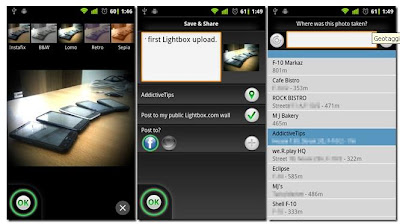
Lightbox is certainly an app to look forward to, and a more feature-rich alternative to your stock camera app and gallery, but only after major improvement in the photo filter feature will it be able to become the “Instagram killer” that it is being called.
As of this writing, the app lets you capture photos, apply filters, geotag and upload them to Lightbox servers and/or social media (Facebook, Twitter, Tumblr and Foursquare), view popular photos from major image-hosting sites (Flickr, for instance), news networks (New York Times, Guardian), social media and the user’s Lightbox account, one by one or in a slideshow. The app syncs with mentioned media after user-defined intervals of time, allowing you to restrict syncing to WiFi only (Menu > Settings > Wi-Fi only).
You can view photos from your social media feeds complete with comments and appropriate additional options, such as the option to Like and comment on Facebook photos and Retweet photos from your Twitter feed.
*
We finally received our private beta key for Lightbox for Android yesterday and because we’re a little late to the party, here’s a comprehensive, screenshot-abundant hands-on review of the alleged future head honcho of mobile camera apps. We’ll start by saying that Lightbox is certainly an app to look forward to, and a more feature-rich alternative to your stock camera app and gallery, but only after major improvement in the photo filter feature will it be able to become the “Instagram killer” that it is being called.
My-Lightbox-(Social-Meida-Facebook-Twitter-feed)My-Camera-Roll
As of this writing, the app lets you capture photos, apply filters, geotag and upload them to Lightbox servers and/or social media (Facebook, Twitter, Tumblr and Foursquare), view popular photos from major image-hosting sites (Flickr, for instance), news networks (New York Times, Guardian), social media and the user’s Lightbox account, one by one or in a slideshow. The app syncs with mentioned media after user-defined intervals of time, allowing you to restrict syncing to WiFi only (Menu > Settings > Wi-Fi only).
You can view photos from your social media feeds complete with comments and appropriate additional options, such as the option to Like and comment on Facebook photos and Retweet photos from your Twitter feed.
Lightbox’s camera can be accessed from within the app or directly from an extra shortcut in the app drawer. The camera is, as of this writing, void of any features other than the option to toggle flash. If users are to consider ditching their default camera apps for Lightbox, the camera should ideally be a tad more flexible.
The current set of photo filters that Lightbox sports (10 in total) are impressive – just not Instagram-impressive. We did a side-byside comparison of Instagram and Lightbox-filtered photos and found the former to have loads more oomph. Hopefully, the developers will try to refine said feature a little before releasing the final product to the Android Market. Lightbox might race ahead of Instagram in every other aspect, but it will most likely be outdone by the latter in a photo effects battle.
Uploading photos to your Lightbox and social media accounts is a breeze. Both photos taken from within the app or those imported from the SD card (Menu > Settings > Import photos) are automatically uploaded to/synced with your Lightbox wall. Geotagging is equally efficient. The app automatically lists all tagged locations close to you, complete with your distance from each in meters. You can also manually search for a location of your choice, however, you cannot (AOTW) pick one off the map.
Lightbox definitely shows enough potential to become the next big thing in its genre of apps. And though it is still slightly behind future competitors in certain aspects, we won’t be the slightest bit surprised if it gives them a run for their money when it finally does hit the shelves.
Click on the link below to apply for a private beta key.
http://www.lightbox.com/beta
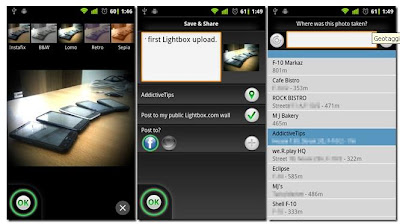
0 comments:
Leave a Comment