How to Save Youtube Video on Android
by
andrio
url
http://bestandroidinfo.blogspot.com/2011/07/how-to-save-youtube-video-on-android.html
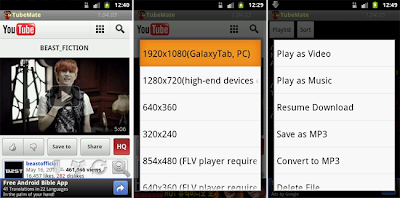
There are a lof of resources on internet for us to enable save Youtube video clips as FLV, MPEG, AVI file format. But, what about on Android smartphone? As one of biggest smartphone platform, Android also has a similiar tool. You can download
TubeMate for Android and use it to save video to your device. Once started, the application will show the list of currently popular YouTube videos, while also offering search capabilities through an icon in the top-right corner. Now once you’ve found the clip you want, click on it and select the resolution of the video to download. Bear in mind that higher the resolution the more it will take to download and the more it will cost you (except if you’re on some unlimited data plan, that is). Likewise, some clips offer HD video download, whereas for some of them that option is not available.
You can also use it to convert or save Youtube as mp3 format. This tool is available freely on Android Market. Android TubeMate is compatible with Eclair or higher Android version.
Package Name:
com.devian.tubemate.evans2via
intomobile
Disclaimer
This blog's articles taken from many resources on internet and media. If you find your article inside and feel objection, you can send email to me at superbuxmoney@gmail.com
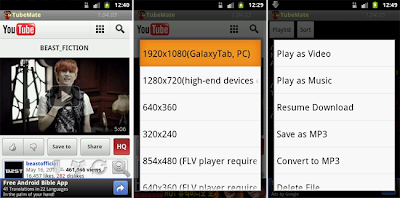
0 comments:
Leave a Comment