It seems that the HTC Desire HD is following the steps of it´s predecessor, the HTC Leo because XDA member bergfex brings us Ubuntu running natively on your DHD. For now, the project is at a point where the following capabilities have been implemented: touchscreen -works as touch pad-, two finger scrolling, WIFI, dragging windows, ADB, incoming calls, and SMS. The latest update still has problems with sound, keys, USB host, and Firefox. Be sure to understand all instructions before proceeding in order to avoid unwanted results, and please leave your feedback.
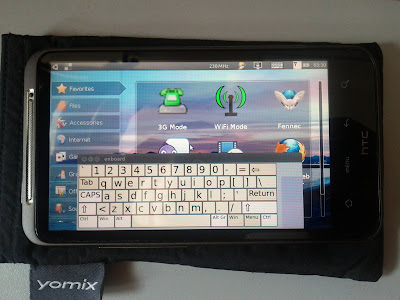
What works:
* touchscreen (touchscreen works as touchpad) (thanks to Jhinta)
* two finger scrolling (thanks to Jhinta)
* Wifi
* dragging windows (double click and holding second click)
* adb (thanks to torsrex)
* incoming calls (thanks to liljom)
* SMS (thanks to liljom)
What doesn't work:
* sound
* keys (hard and soft keys)
* usb host
* firefox
Instructions:
* Download ubuntu4dhd.zip
* Download easy to use.zip
* Put the linux folder from ubuntu4dhd.zip to the root of your sdcard
* Put the easy to use folder to your windows PC
* Bring your DHD into the bootloader
* Connect DHD to the PC
* Double click Start here.bat
* Tip "fastboot boot boot.img" or "fastboot boot boot-usbhost.img"
(without ")
* after restarting your old rom will start
Change log:
* Working touchpad driver
* two finger scrolling
* Wifi working out of the box
Modifing the rootfs on your PC or virtualBox:
* mkdir /ubuntuDHD
* sudo mount -t ext2 -o loop /path/to/rootfs /ubuntuDHD
* rootfs is now mounted under /ubuntuDHD and can be modifyed as root
* umount /ubuntuDHD
Download:
Ubuntu4DHD.zipeasy to useread more...
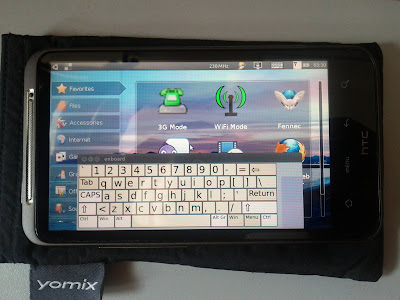
0 comments:
Leave a Comment